Share Data Across Application in Android
Share Data Across Application in android using Shared Preference
* Android allow us to share data across applications.
* Context.MODE_WORLD_READABLE is important thing in shared preference for global data access.
* Run both project in the same emulator, Follow the below steps,
Step 1:
Create the android application name as "SharedPref1"
Package name as "com.sharepref1"
Copy the below code and paste it in main.xml
<?xml version="1.0" encoding="utf-8"?>
<LinearLayout xmlns:android="http://schemas.android.com/apk/res/android"
android:layout_width="fill_parent"
android:layout_height="fill_parent"
android:orientation="vertical" >
<EditText
android:id="@+id/edit_share_value"
android:layout_width="fill_parent"
android:layout_height="wrap_content" >
<requestFocus />
</EditText>
<Button
android:id="@+id/btn_share_value"
android:layout_width="wrap_content"
android:layout_height="wrap_content"
android:text="Share Data" />
</LinearLayout>
Copy the below code and paste it in your java class(SharedPref1Activity).
package com.sharedpref1;
import android.app.Activity;
import android.content.Context;
import android.content.SharedPreferences;
import android.os.Bundle;
import android.view.View;
import android.view.View.OnClickListener;
import android.widget.Button;
import android.widget.EditText;
public class SharedPref1Activity extends Activity {
EditText editShareValue;
Button btnShareValue;
/** Called when the activity is first created. */
@Override
public void onCreate(Bundle savedInstanceState) {
super.onCreate(savedInstanceState);
setContentView(R.layout.main);
btnShareValue = (Button) this.findViewById(R.id.btn_share_value);
editShareValue = (EditText) this.findViewById(R.id.edit_share_value);
btnShareValue.setOnClickListener(new OnClickListener() {
@Override
public void onClick(View v) {
// TODO Auto-generated method stub
String strShareValue = editShareValue.getText().toString()
.trim();
SharedPreferences prefs = getSharedPreferences("demopref",
Context.MODE_WORLD_READABLE);
SharedPreferences.Editor editor = prefs.edit();
editor.putString("demostring", strShareValue);
editor.commit();
}
});
}
}
save and run the program ,enter any data and click Share Data button.
Step 2:
Create the android application name as "SharedPref2"
Package name as "com.sharepref2"
Copy the below code and paste it in main.xml
<?xml version="1.0" encoding="utf-8"?>
<LinearLayout xmlns:android="http://schemas.android.com/apk/res/android"
android:layout_width="fill_parent"
android:layout_height="fill_parent"
android:orientation="vertical" >
<TextView
android:id="@+id/text_display_value"
android:layout_width="wrap_content"
android:layout_height="wrap_content"
android:textAppearance="?android:attr/textAppearanceLarge" />
<Button
android:id="@+id/btn_display_value"
android:layout_width="wrap_content"
android:layout_height="wrap_content"
android:text="Display Value" />
</LinearLayout>
Copy the below code and paste it in your java class(SharedPref2Activity).
package com.sharedpref2;
import android.app.Activity;
import android.content.Context;
import android.content.SharedPreferences;
import android.content.pm.PackageManager.NameNotFoundException;
import android.os.Bundle;
import android.util.Log;
import android.view.View;
import android.view.View.OnClickListener;
import android.widget.Button;
import android.widget.TextView;
public class SharedPref2Activity extends Activity {
TextView displaySharedValue;
Button displayValue;
/** Called when the activity is first created. */
@Override
public void onCreate(Bundle savedInstanceState) {
super.onCreate(savedInstanceState);
setContentView(R.layout.main);
displaySharedValue = (TextView) this
.findViewById(R.id.text_display_value);
displayValue = (Button) this.findViewById(R.id.btn_display_value);
displayValue.setOnClickListener(new OnClickListener() {
@Override
public void onClick(View v) {
// TODO Auto-generated method stub
Context con;
try {
con = createPackageContext("com.sharedpref1", 0);
SharedPreferences pref = con.getSharedPreferences(
"demopref", Context.MODE_PRIVATE);
String data = pref.getString("demostring", "No Value");
displaySharedValue.setText(data);
} catch (NameNotFoundException e) {
Log.e("Not data shared", e.toString());
}
}
});
}
}
save and run the program in the same emulator which you run the first one.
Now click DisplayValue button.Now you get the data which you entered in sharedpref1.
Full source code SharedPref
* Android allow us to share data across applications.
* Context.MODE_WORLD_READABLE is important thing in shared preference for global data access.
* Run both project in the same emulator, Follow the below steps,
Step 1:
Create the android application name as "SharedPref1"
Package name as "com.sharepref1"
Copy the below code and paste it in main.xml
<?xml version="1.0" encoding="utf-8"?>
<LinearLayout xmlns:android="http://schemas.android.com/apk/res/android"
android:layout_width="fill_parent"
android:layout_height="fill_parent"
android:orientation="vertical" >
<EditText
android:id="@+id/edit_share_value"
android:layout_width="fill_parent"
android:layout_height="wrap_content" >
<requestFocus />
</EditText>
<Button
android:id="@+id/btn_share_value"
android:layout_width="wrap_content"
android:layout_height="wrap_content"
android:text="Share Data" />
</LinearLayout>
Copy the below code and paste it in your java class(SharedPref1Activity).
package com.sharedpref1;
import android.app.Activity;
import android.content.Context;
import android.content.SharedPreferences;
import android.os.Bundle;
import android.view.View;
import android.view.View.OnClickListener;
import android.widget.Button;
import android.widget.EditText;
public class SharedPref1Activity extends Activity {
EditText editShareValue;
Button btnShareValue;
/** Called when the activity is first created. */
@Override
public void onCreate(Bundle savedInstanceState) {
super.onCreate(savedInstanceState);
setContentView(R.layout.main);
btnShareValue = (Button) this.findViewById(R.id.btn_share_value);
editShareValue = (EditText) this.findViewById(R.id.edit_share_value);
btnShareValue.setOnClickListener(new OnClickListener() {
@Override
public void onClick(View v) {
// TODO Auto-generated method stub
String strShareValue = editShareValue.getText().toString()
.trim();
SharedPreferences prefs = getSharedPreferences("demopref",
Context.MODE_WORLD_READABLE);
SharedPreferences.Editor editor = prefs.edit();
editor.putString("demostring", strShareValue);
editor.commit();
}
});
}
}
save and run the program ,enter any data and click Share Data button.
Step 2:
Create the android application name as "SharedPref2"
Package name as "com.sharepref2"
Copy the below code and paste it in main.xml
<?xml version="1.0" encoding="utf-8"?>
<LinearLayout xmlns:android="http://schemas.android.com/apk/res/android"
android:layout_width="fill_parent"
android:layout_height="fill_parent"
android:orientation="vertical" >
<TextView
android:id="@+id/text_display_value"
android:layout_width="wrap_content"
android:layout_height="wrap_content"
android:textAppearance="?android:attr/textAppearanceLarge" />
<Button
android:id="@+id/btn_display_value"
android:layout_width="wrap_content"
android:layout_height="wrap_content"
android:text="Display Value" />
</LinearLayout>
Copy the below code and paste it in your java class(SharedPref2Activity).
package com.sharedpref2;
import android.app.Activity;
import android.content.Context;
import android.content.SharedPreferences;
import android.content.pm.PackageManager.NameNotFoundException;
import android.os.Bundle;
import android.util.Log;
import android.view.View;
import android.view.View.OnClickListener;
import android.widget.Button;
import android.widget.TextView;
public class SharedPref2Activity extends Activity {
TextView displaySharedValue;
Button displayValue;
/** Called when the activity is first created. */
@Override
public void onCreate(Bundle savedInstanceState) {
super.onCreate(savedInstanceState);
setContentView(R.layout.main);
displaySharedValue = (TextView) this
.findViewById(R.id.text_display_value);
displayValue = (Button) this.findViewById(R.id.btn_display_value);
displayValue.setOnClickListener(new OnClickListener() {
@Override
public void onClick(View v) {
// TODO Auto-generated method stub
Context con;
try {
con = createPackageContext("com.sharedpref1", 0);
SharedPreferences pref = con.getSharedPreferences(
"demopref", Context.MODE_PRIVATE);
String data = pref.getString("demostring", "No Value");
displaySharedValue.setText(data);
} catch (NameNotFoundException e) {
Log.e("Not data shared", e.toString());
}
}
});
}
}
save and run the program in the same emulator which you run the first one.
Now click DisplayValue button.Now you get the data which you entered in sharedpref1.
Full source code SharedPref
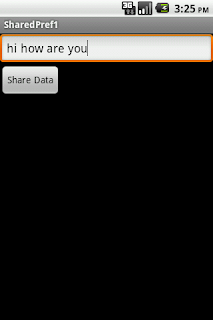


thank you very much. This tutorial is very helpful
ReplyDeletethank you for commenting.
DeleteNice........!
DeleteThis comment has been removed by the author.
DeleteThank you anees, Here I need to remember one thing the MODE_WORLD_READABLE is deprecated in API level 17. Avoid using this.
DeleteThis comment has been removed by the author.
ReplyDeletesir can you kindly help me out to share data to share database between same app working on different physical devices in android
Deletei'll be highly grateful. waiting for a reply!
very nice sir
ReplyDeleteWhile reading Word readable data shared by first app, we should create shared pref object like-
ReplyDeleteReplacing
getSharedPreferences("PREF_NAME", Context.MODE_PRIVATE);
with
getSharedPreferences("PREF_NAME", Context.MODE_MULTI_PROCESS);
in second app to get updated value in second app.
thank you :)
DeleteThanks man... this annoying me a whole day...
Deleteis it possibe to access the sharedpreference in one app which is created by some other app by only knowing the name of the sharedpreference ( not knowing the package of the app who created the shared preference)...
ReplyDeletecan anyone tell me how to open a file (like doc , excel, pdf )if that are in the internal storage (/data/data/{app package name}/ATT.pdf ) of android ( phonegap ) application ?
ReplyDeletei am trying to develop application in android phonegap. in taht application from a url i am downloading a file and storing into the internal storage (/data/data/{app package name}/) of application. iam able to store that file to internal storage, but not know how to open that file.. plz help :(
how to share sqlite data between two different applications in android..plz tell me..
ReplyDeleteUsing content Provider.
DeleteThis was helpful for me... Thank you...
ReplyDeleteThis comment has been removed by the author.
ReplyDeleteplease post tutorials "Share Data Across two android phones". long distance communication should be..
ReplyDeleteand please tell me can we share data between two android phones using GSM??? if yes than please post tutorial.
ReplyDeleteThis comment has been removed by the author.
ReplyDeleteHello, i used your code (exactly the same code) with API Level 14 (minium and target Level) and got some problems:
ReplyDeleteAt first I start App1 (SharedPref1Activity) and type in "hi how are you". Now I start App2 and click on Button "Display Value" and I get the text "hi how are you".
When I switch now back to App1 and use the text "im fine" and click on button "Share Data".
I switch to App2 and click on Button "Display Value" and again a get the text "hi how are you" and not the text "im fine". I tested it on a HTC One (M7) smartphone and on a Samsung Galaxy Tab and i got the same result. What can i do that the sharedPreference will be reloaded or refreshed with the new text?
Thank you in advance for help.
MODE_WORLD_READABLE
ReplyDeleteAPI 17 : it got depreciated
API 24 : removed from android throws an exception
Better use broadcasts for small data using services
or for big data keep data in files in encrypted and use them when required
java.lang.SecurityException: MODE_WORLD_READABLE no longer supported
ReplyDeletethats error will given help me
it's deprecated and no longer supported
ReplyDelete