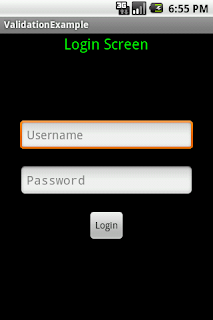MD5 Encryption in Android

Lets start the tutorial for md5 encryption in android. MD5 is the best practice to handle the secured data like password etc. In android we can able to achieve this using few simple code. Create new android project and copy and paste the below java code. import java.security.MessageDigest; import java.security.NoSuchAlgorithmException; import android.app.Activity; import android.os.Bundle; import android.view.View; import android.view.View.OnClickListener; import android.widget.Button; import android.widget.EditText; import android.widget.TextView; public class DataEncryptionActivity extends Activity { String strNormalValue, strEncrytedValue; EditText edtValue; Button btnEncrypt; TextView tvEncrypt; /** Called when the activity is first created. */ @Override public void onCreate(Bundle savedInstanceState) { super.onCreate(savedInstanceState); setContentView(R.layout.main); edtValue = (EditText) this.f