Uploading APK sounds simple task but need more work and attention.
Before Uploading Android app to Google Play
Points to keep in mind before uploading the .apk file to Google Play are,
Must be sure, the complete app/core of the app is developed and tested well. Check whether the app satisfies the requirements.
Once the app is developed as per the requirement then it is the time for Code Review. Because code review will give the chance for reducing coding, performance optimization, and memory optimization etc. Tools are available for this
PMD and
Find Bug.
Note: If you are using Android Studio then inbuilt tool is available for code review. Click on Analyze -> Inspect Code.
This is the file can explain about the app to Google Play. Because Google Play determines and create filters for avoiding failed installation. Ex: Choosing Minimum SDK version and Maximum SDK version will restrict the app visible only between these versions(In Android Studio
build.gradle have the provision for SDK version).
To deliver the quality product we must test the app before delivery. Android SDK comes with best tools and one great tool is
Monkey Runner for a stress test the app and more.
Store Listing is simply a list of required fields for uploading .apk. Fields like images files and text content which will explain about the app to the users.

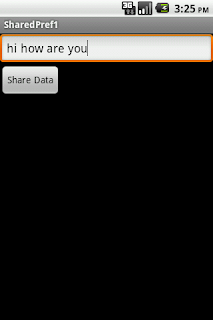
Comments
Post a Comment