Android App Delivery Checklist 2017
Hi All,
I have shared the Android App Delivery Checklist for the Developers. The checklist items are gathered from the experience of my Android career.
Basic Checklist
Note: Plan to apply the technical changes a day before the delivery and have the separate backup before applying the changes
After Deployment
I have shared the Android App Delivery Checklist for the Developers. The checklist items are gathered from the experience of my Android career.
Basic Checklist
- Must satisfy the Client requirement and the changes committed
-
Make sure all the web services are pointing to correct web server or Backend
-
Check the Version code and Version name was updated properly
-
Check the app is working fine in both Wi-Fi and Mobile data connections
-
Make sure the app is working on most of the devices and versions (available with you)
-
Run the Automation Test which was captured earlier and make sure overall functionalities are working fine
-
Make sure that everyone who involved in the project is aware of the delivery
Technical Checklist
- Check the Manifest and Gradle file twice and remove unwanted data/dependencies
- Apply Inspect source from Android Studio find unnecessary things and remove from the source code like Logs, unused imports, resources etc
- Measure our app with Low configuration/situation like Low Internet and or Data saver mode enabled by the user, Low Battery, Less Memory
- Package name change will impact Manifest, Gradle, Dependency like DAO
- Make sure the 3rd party dependencies are handled with proper Proguard rules
- Compress the APK by making the minifyEnable and shrinkResource as true while generating release APK
- Updated app version must be checked with the previous version by using signed APK installing in the same device, especially when the app is dealing with offline database
Note: Plan to apply the technical changes a day before the delivery and have the separate backup before applying the changes
After Deployment
- Commit the source code to VCS (like SVN, Github etc) with respective app delivery details
- Maintain separate folder for source code, keystore file and respective APK build which is deployed
- Maintain source code backup even though it was committed with Version control system
- Have Note about the APK build delivered like changes made, known issues, app version name, code, keystore password etc. Include the details as much as you can.
- Note down the new experience, problems faced and solution prepared with the app
- Additionally, if you can, take the screenshot of each screen of the app and get Automation testing (like Espresso) instead of checking the app by manually, the automation do it and reports in case if the app works abnormally.
Kindly comment if you want to share any of the checklist items need to add with this, your valuable feedback may help other Android developers.

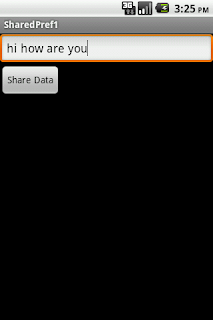
Comments
Post a Comment