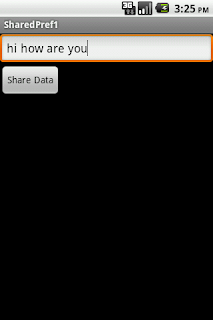Android Custom Alert Dialog

Android Custom Alert Dialog 1) AlertDialog is a small window that appears or pop up in front of your application. 2) It gets the screen focus and able to accept user interaction. 3) Dialogs are normally used for notifications that should interrupt the user and to perform short tasks. Step 1: Create a new project as CustomAlertDialog. Copy the below coding and paste it into your main.xml file. <?xml version="1.0" encoding="utf-8"?> <LinearLayout xmlns:android="http://schemas.android.com/apk/res/android" android:layout_width="fill_parent" android:layout_height="fill_parent" android:orientation="vertical" > <Button ...